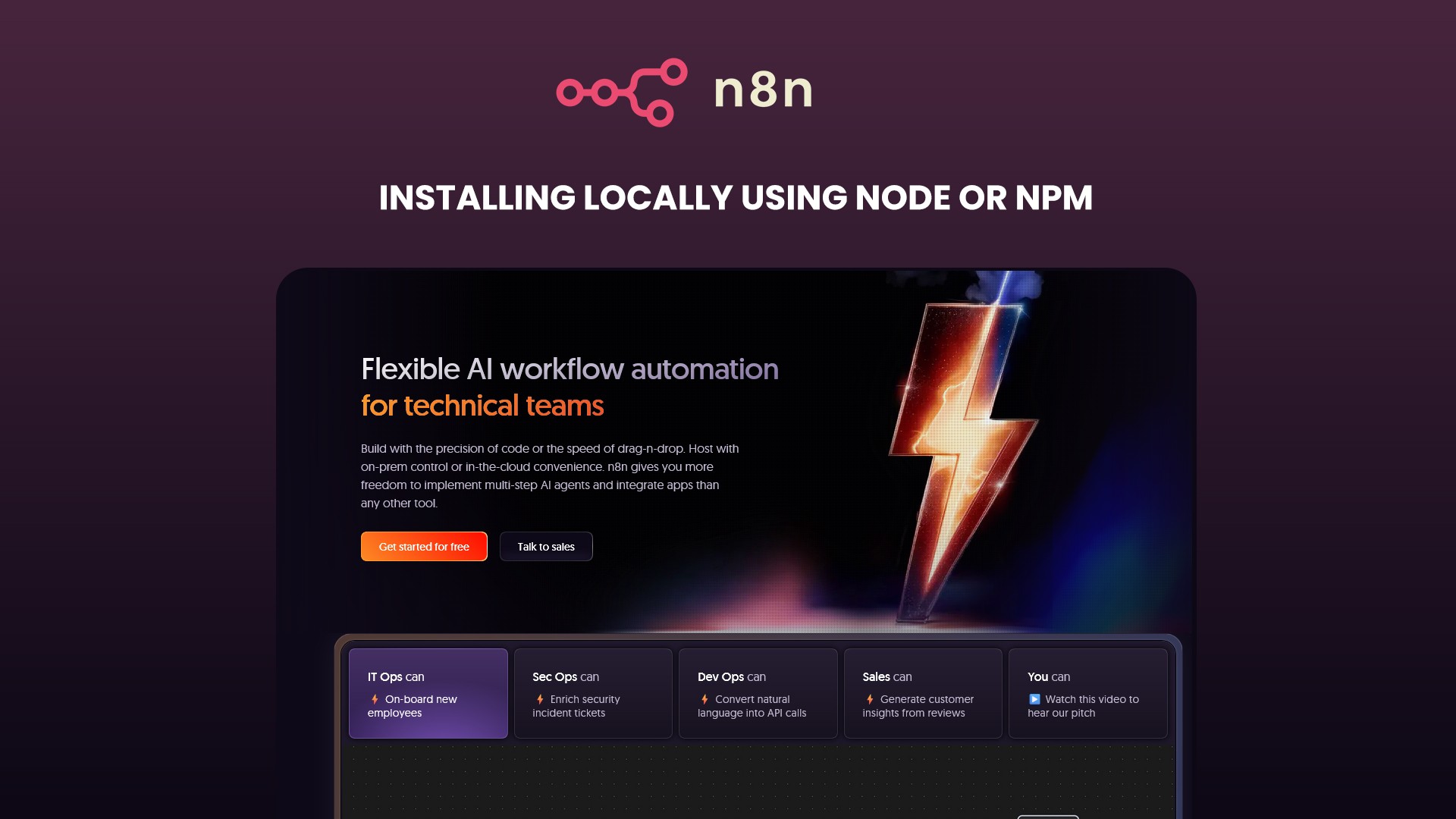How to Install n8n Locally (Windows/Mac/Linux) — Free and Powerful Workflow Automation
Ever wanted your own version of Zapier — but completely free, open-source, and runs on your own computer? Meet n8n (pronounced “n-eight-n”), an automation tool that helps you create workflows visually without writing code.
n8n is perfect for:
- Freelancers or agencies who want to automate client workflows,
- Developers who need to connect APIs quickly,
- Or even startup founders who want to build internal tools at zero cost.
What Is n8n?
n8n is an open-source workflow automation tool, similar to Zapier or Make (formerly Integromat), but fully self-hosted — meaning you control everything.
With n8n, you can:
- Connect hundreds of apps and APIs (Google Sheets, Telegram, OpenAI, Notion, etc.)
- Create automation workflows visually
- Add logic, conditions, and even custom code right inside the UI
Best part? You can install and run n8n on your local computer for free.
Requirements Before You Start
Before installing, make sure you have:
- Node.js & npm installed
Check via terminal:node -v npm -v - (Optional) PostgreSQL
By default, n8n uses SQLite. But for a more stable production setup, you can use PostgreSQL. - Minimum 2GB RAM and a stable internet connection for installation.
Installing n8n Locally
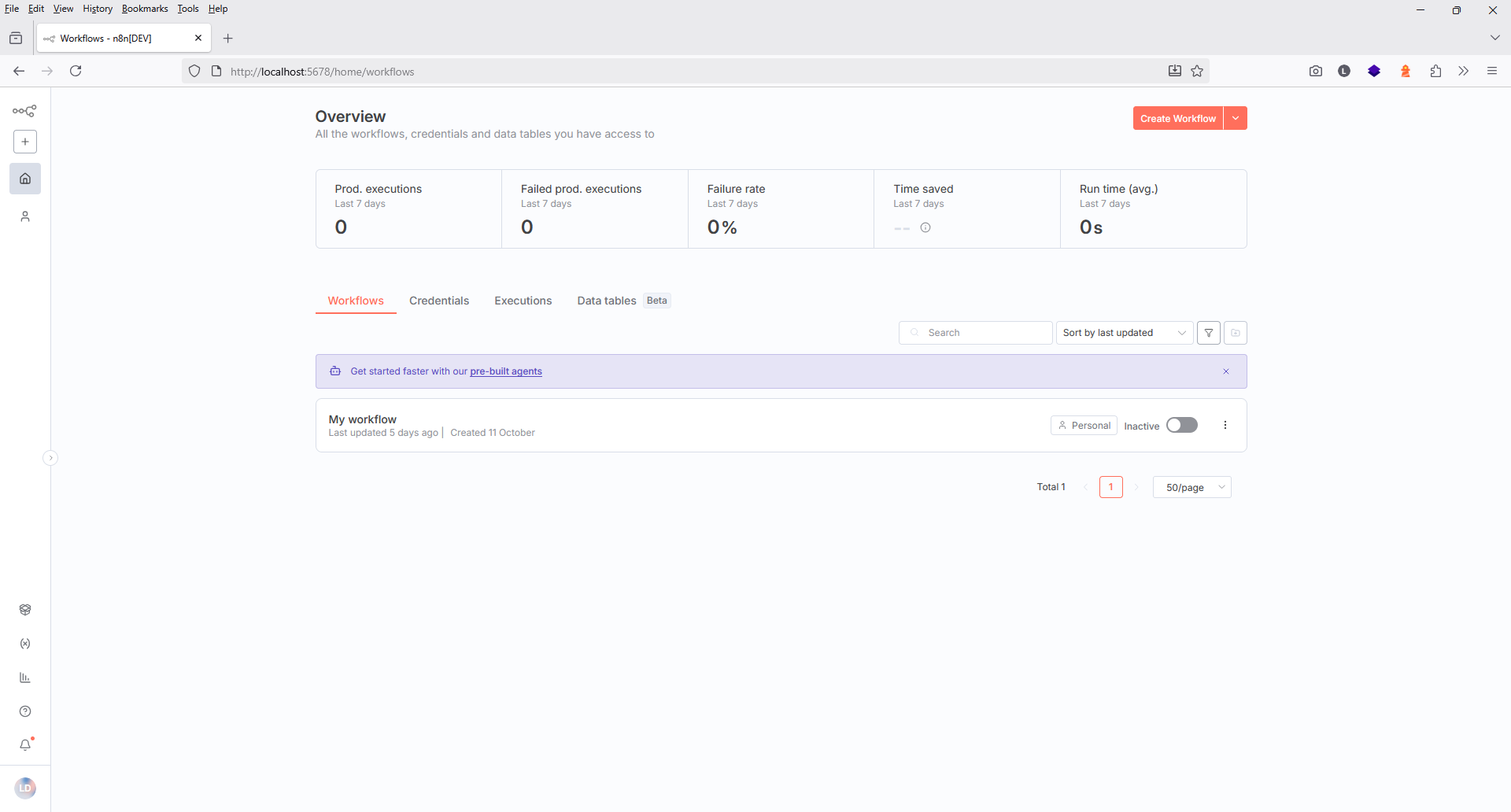
Install via npm
Open your terminal and run:
npm install n8n -gRun n8n
Once installation is done, launch n8n with:
n8nYou should see something like this:
n8n ready on http://localhost:5678Now open your browser → go to http://localhost:5678
Boom, You now have your own automation dashboard running locally.
Example Workflow: AI Brief Summary (Automation Demo)
Let’s build a simple workflow example:
- Manual Trigger – Start the workflow manually
- Set Node – Add client’s brief text
- HTTP Request Node (OpenRouter or OpenAI) – Send the brief to an AI model for summarization
- Telegram Node – Send the AI-generated summary to your Telegram account
This workflow can automatically summarize every client brief and deliver it straight to Telegram — a simple but powerful example for agencies or creative teams.
Self-Hosted vs Cloud
| Mode | Pros | Cons |
|---|---|---|
| Cloud (n8n.io) | No setup needed, works instantly | Paid plan required |
| Self-Host (Local/VPS) | Free, flexible, fully customizable | Requires basic technical setup |
If you’re new to n8n, start with local installation first. Once you’re comfortable, you can deploy it to a VPS (e.g., DigitalOcean, Render, or AWS) for client projects or production use.
Final Thoughts
n8n is like the Swiss Army Knife of automation — small, flexible, and surprisingly powerful. From simple tasks like AI summaries or auto-notifications to complex multi-API workflows, you can build almost anything — for free.
If you’re experimenting with automation for your agency, marketing tasks, or internal AI tools, n8n deserves a place in your toolkit.